-

<Lab Topology>

We have configured the above topology but a network is not always happy.
Let's guess that a link is down between 4444 and 5555.
What happens?
NA4 4444 will send TFP message to all the linksets. the TFP letter says "I'm totally disable for DPC5555. Don't send DPC5555 messages to me"
NA3 and NA6 which recieved TFP will mark LS4444 as 'Prohibit' for RS5555 and send TFP to NA2.
NA2 marks 'Prohibit' on LS3333, LS6666 and sends TFP to NA1

Let's see what happens in our lab. (You don't need a generator for this scenario)
1. Go to the All Links
Applications > MTP3 > All Links
12 links should be 'IN_SERVICE'

2. Deactivate LS4444 on NA5.
Applications > MTP3 > NA5 > Linksets > LS4444 > Deactivate > Continue
The linkset is deactivated now. NA4 should send TFP messages to all the linksets(3333, 6666). let's see

3. Check 'Prohibit' on NA6
Applications > MTP3 > NA3 > Routeset > 5555 > Route
if NA6 received TFP from NA4, the Route 4444 state for RS5555 should be prohibited. but it didn't. Why?

4. Check 'Prohibit' on NA3
Applications > MTP3 > NA3 > Routeset >
NA3 uses Default Routeset on RTIL so little bit different. but if NA3 received TFP from NA4, any happening should be, but it wasn't. Why?
5. Adding all the NEXTHOP linksets to Routeset.
Applications > MTP3 > NA4 > Routeset > Create > DPC 3333, member > Create
Applications > MTP3 > NA4 > Routeset > Create > DPC 6666, member > Create

5.1 Adding Routes in NEXTHOP linkset 3333
Applications > MTP3 > NA4 > Routeset > MRS 3333 > Create > APC3333, cost 10 > Activate > Continue

5.2 Adding Routes in NEXTHOP linkset 6666
Applications > MTP3 > NA4 > Routeset > MRS 6666 > Create > APC6666, cost 10 > Activate > Continue

6. Re-deactivating LS4444 on NA5
Applications > MTP3 > NA5 > Linksets > LS4444 > Activate > Continue
Applications > MTP3 > NA5 > Linksets > LS4444 > Deactivate > Continue

7. Check 'Prohibit' on NA6
Applications > MTP3 > NA6 > Routeset > 5555 > Route
the Route 4444 is 'PROHIBITED' now. NA6 received TFP message from NA4. so NA6 knows NA4 is unable for DPC5555. and also NA6 is disable for only one route for DPC5555 so NA6 should flood TFP messages to all linksets.

8. Check 'Prohibit' on NA3
Applications > MTP3 > NA6 > Routeset
Two Routeset were created. X-Routeset can be created and deleted automatically when a specific Routeset has a change under DEFAULT ROUTESET.
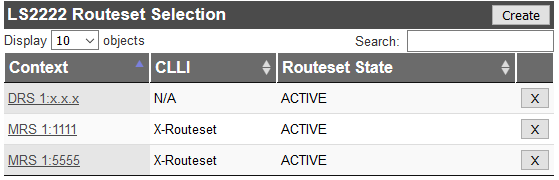
MRS 1:1111 cannot be reached through LS4444. it is 'PROHIBITED'
MRS 1:5555 was created due to TFP coming from NA4.
NA4 sent TFP message "Don't send DPC5555 to me". NA3 received the TFP message. NA3 created RS 5555 and marked it as "PROHIBITED".
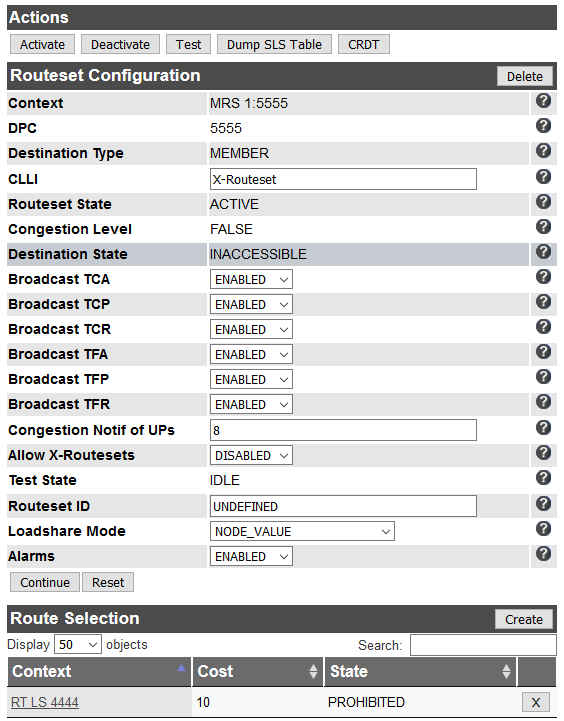
9. Check 'Prohibit' on NA2, NA1
NA2 is available for DPC5555 still because NA2 hasn't received TFP from NA3 and NA6.
NA1 is the same. NA2 didn't send TFP to NA1.
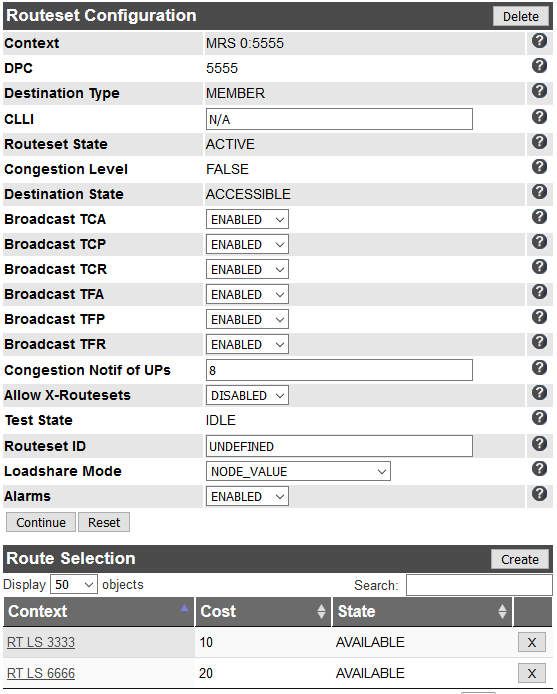
10. Adding all the NEXTHOP linksets to Routeset on NA6
Applications > MTP3 > NA6 > Routeset > Create > DPC 2222, member > Create
Applications > MTP3 > NA6 > Routeset > RS2222 > Route Create > APC2222, Cost 10 > Create > Activate
Applications > MTP3 > NA6 > Routeset > Create > DPC 4444, member > Create
Applications > MTP3 > NA6 > Routeset > RS4444 > Route Create > APC4444, Cost 10 > Create > Activate

11. Adding all the NEXTHOP linksets to Routeset on NA2
Applications > MTP3 > NA6 > Routeset > Create > DPC 3333, member > Create
Applications > MTP3 > NA6 > Routeset > RS3333 > Route Create > APC3333, Cost 10 > Create > Activate
Applications > MTP3 > NA6 > Routeset > Create > DPC 6666, member > Create
Applications > MTP3 > NA6 > Routeset > RS6666 > Route Create > APC6666, Cost 10 > Create > Activate
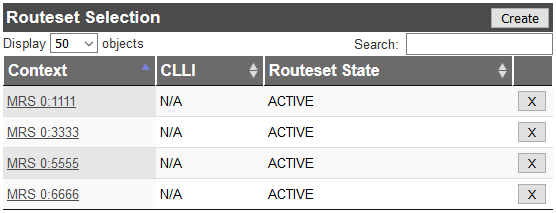
12. Adding all the NEXTHOP linksets to Routeset on NA3
NA3 uses RTIL(routing table per linkset). so NA3 is different with other NAs to flood TFP message.
To flood TFP for DPC5555, Where should we add NEXTHOP Routeset? in LS2222 Routeset or LS4444 Routeset?

NA3 has two NEXTHOPs, LS2222 and LS4444. The NEXTHOP Routesets should be added on STANDARD Routeset!
if you add NEXTHOP Routeset in new created routeset lists, DSC will NOT forward not only TFP message but also other network management messages.
Applications > MTP3 > NA3 > Routesets > STANDARD Routeset Create > DPC2222, member > Create
Applications > MTP3 > NA3 > Routesets > STANDARD Routeset > RS 2222 > Route Create > APC2222, Cost 10 > Create > Activate
Applications > MTP3 > NA3 > Routesets > STANDARD Routeset Create > DPC4444, member > Create
Applications > MTP3 > NA3 > Routesets > STANDARD Routeset > RS 4444 > Route Create > APC4444, Cost 10 > Create > Activate

13. Turn on IMF
Applications > MTP3 > NA4 > Linksets > LS 3333 > IMF Support > ENABLED > Continue
Applications > MTP3 > NA4 > Linksets > LS 6666 > IMF Support > ENABLED > Continue
Applications > MTP3 > NA3 > Linksets > LS 2222 > IMF Support > ENABLED > Continue
Applications > MTP3 > NA6 > Linksets > LS 2222 > IMF Support > ENABLED > Continue
Applications > MTP3 > NA2 > Linksets > LS 1111 > IMF Support > ENABLED > Continue
Applications > IMF > IMF Packet Capture > 60 > Continue > Start

14. Re-deactivating LS4444 on NA5
Applications > MTP3 > NA5 > Linksets > LS4444 > Activate > Continue
Applications > MTP3 > NA5 > Linksets > LS4444 > Deactivate > Continue

15. Check 'Prohibit' on NA1
Applications > MTP3 > NA1 > Routesets
You can see the created X-Routeset for DPC5555. it means NA1 recieved TFP for DPC 5555 from NA2.

You can also see the PROHIBITED route in X-routeset for DPC 5555.

16. Look for IMF capture file.
System > File Retrieval > packet_capture.pcap
When NA5 activates LS4444, NA4 floods TFA. it means "I'm now available for DPC 5555, you can send DPC 5555 message to me"
When NA5 deactivates LS4444, NA4 floods TFP. the TFP reached to NA1 finally on 49 line no.
For more information of TFx, Refer to this link http://ndl.ru/~hammet/netw/SS7/SS7_Protocol_Architecture_and_Services/sigtran-training/ch07lev1sec4.html
'Ribbon Communications > Signaling Transfer Point' 카테고리의 다른 글
MTP3 Routing per linkset (0) 2020.05.04 IMF - Integrated Monitoring Feed(2) (0) 2020.05.04 IMF - Integrated Monitoring Feed(1) (0) 2020.04.29 MTP3 routing overview (0) 2020.04.29 Configuring Routing based on DPC (2) (0) 2020.04.28
