-
Openstack instance creation by Horizon UICloud/Openstack_K8s_Docker 2020. 5. 16. 12:14

<Current Openstack Topology>
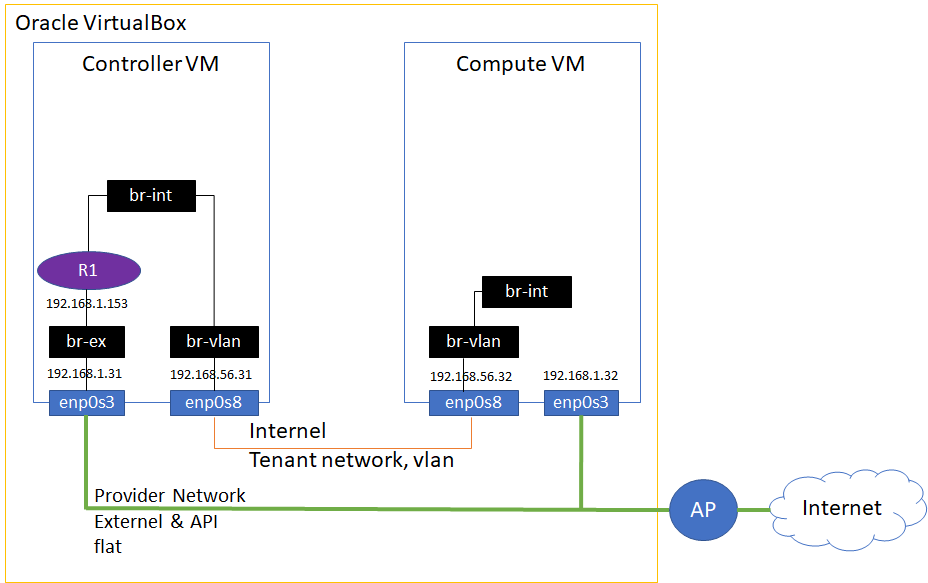
We have created Openstack external and internal networks and R1 for the connection of two networks.
Finally, we are ready to create VMs(instance) on Openstack.
<Instance creation>
1. Instance creation
Project > Compute > Instances > Launch Instance
1.1 Details
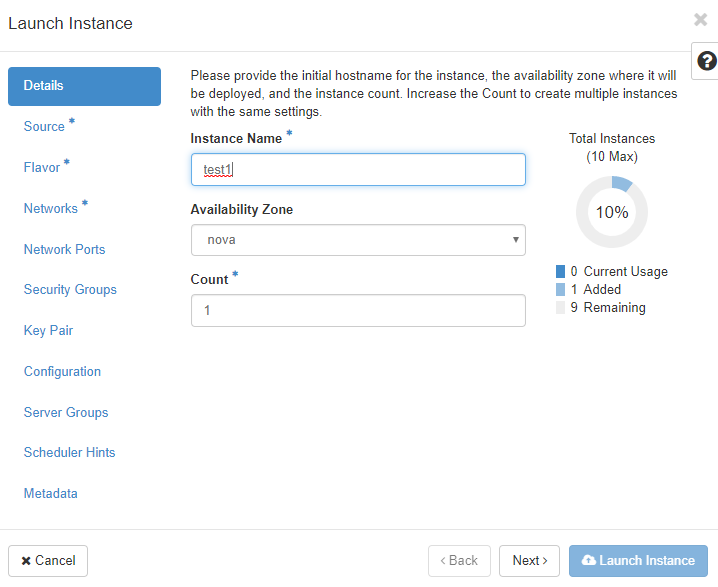
1.2 Source
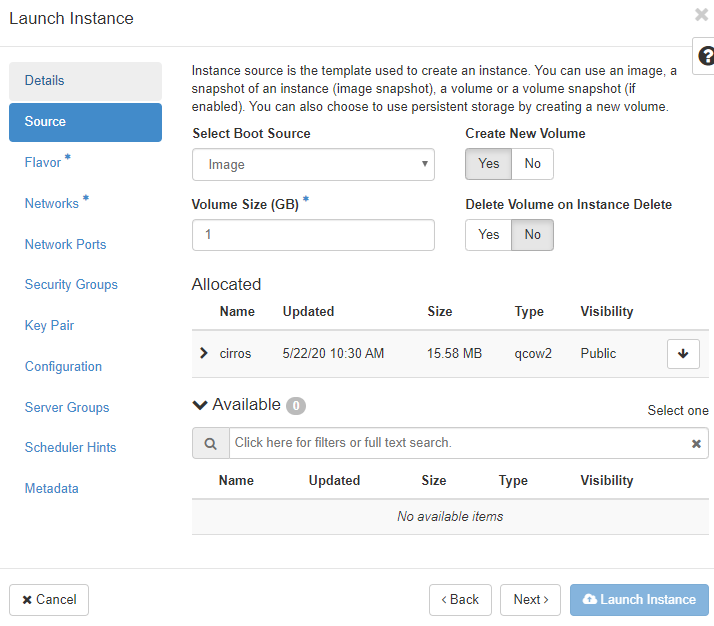
1.3 Flavor

1.4 Networks
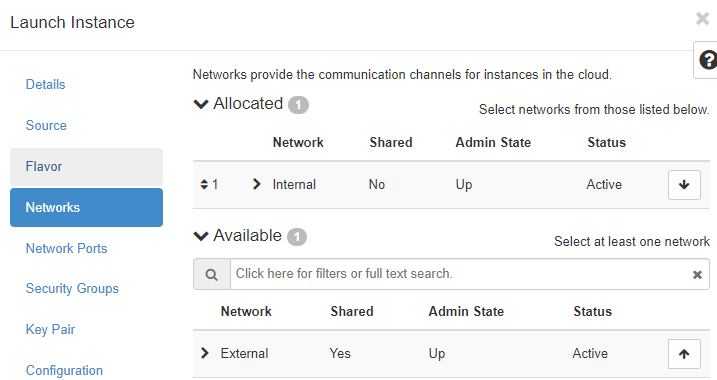
1.5 Security Group
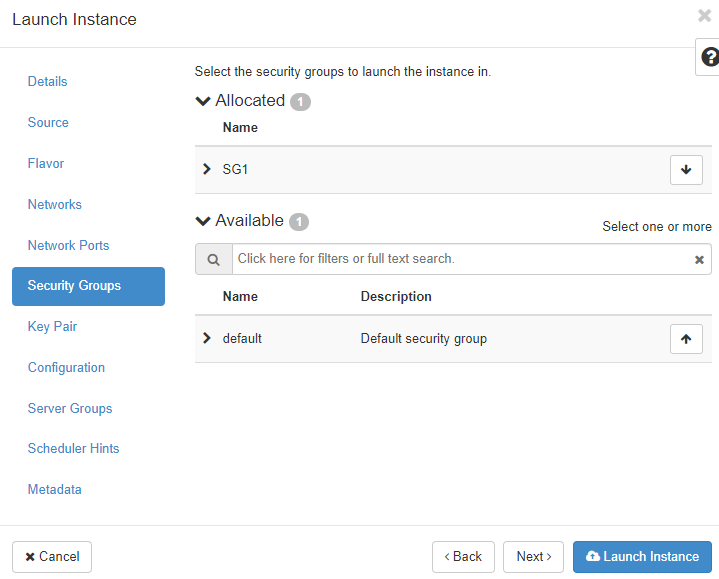
1.6 Key Pair > Launch Instance
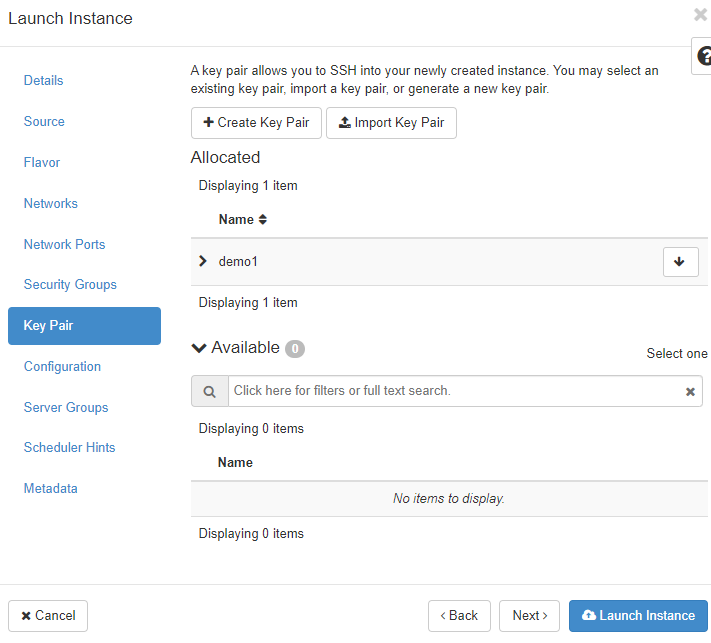
2. Result
you can see like below.
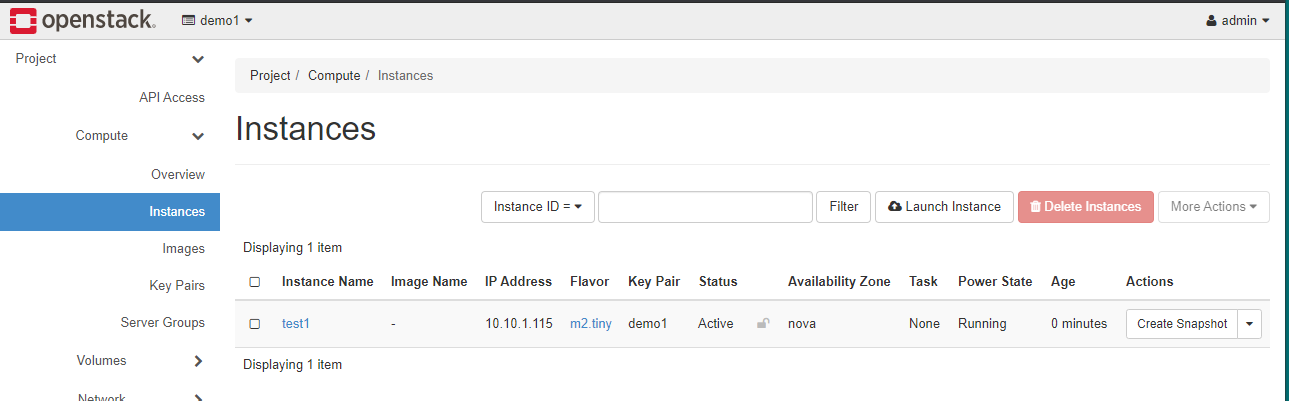
Let's create another instance but pleas be aware of one. we are going to remove Key Pair for another instance.
all others are same. after a few minutes, you can get two instances
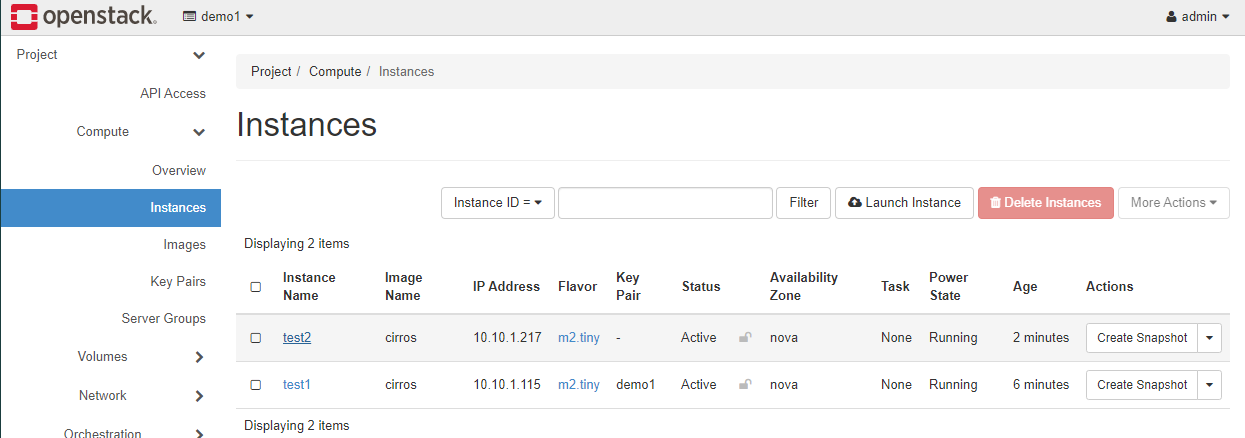
<Association Floating IP>
To directly access VM by external network IP, we can allocate the ip to instances.
1. Association Floating IP
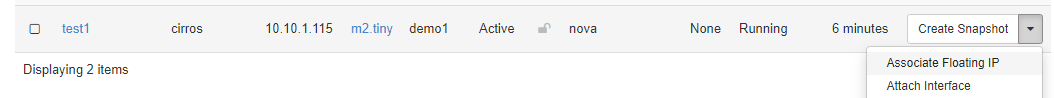
2. Select Floating IP to be associated with test1 > Associate
Repeat this 1,2 steps for test2 instance.
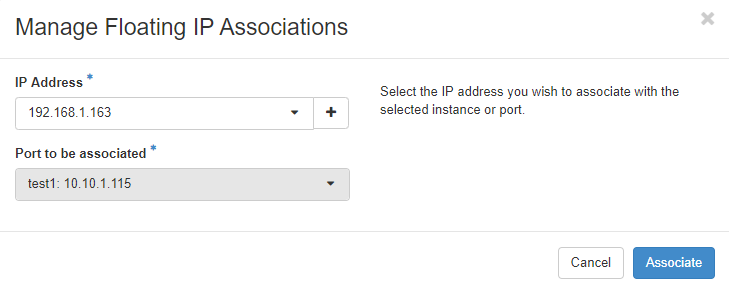
3. Result
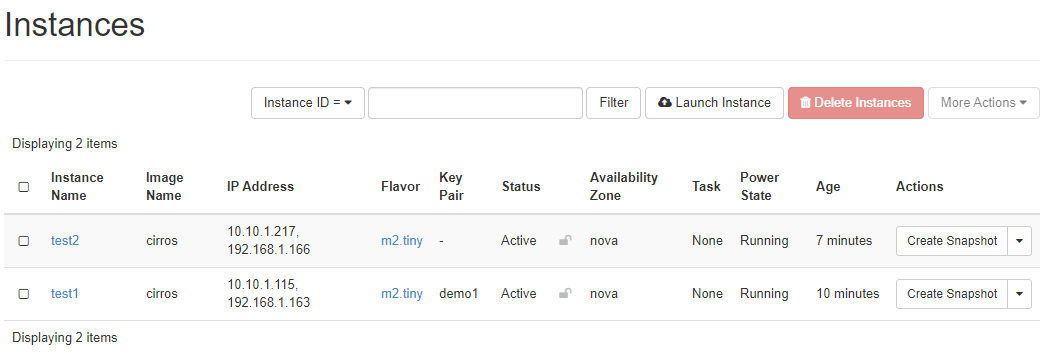
4. Verify
Ping the floating IPs from your window.
You can reach the instances from your window.
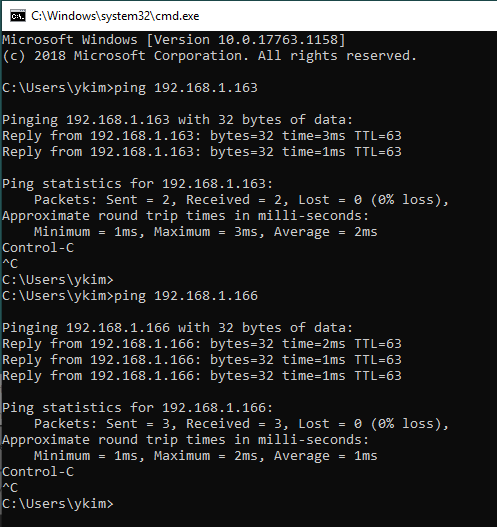
<Openstack Network>

'Cloud > Openstack_K8s_Docker' 카테고리의 다른 글
Openstack Train "No valid host was found." troubleshooting (0) 2020.07.27 Openstack instance access by CLI or Putty (0) 2020.05.22 Openstack Tenant Network for a project by Horizon UI (0) 2020.05.15 Openstack Provider Network for a project by Horizon UI (0) 2020.05.15 Openstack configuration for a project by Horizon UI (0) 2020.05.14